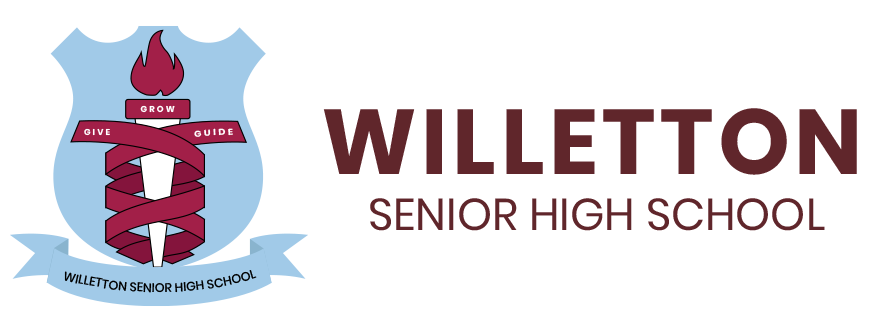Student Electronic Devices
Parent Essentials

The integration of notebook computers and supporting information technologies into classrooms provides a wealth of rich educational resources and tools, that when used effectively, deliver positive teaching and learning outcomes. To ensure access to digital resources and innovative teaching and learning, Willetton SHS has adopted a Bring Your Own Device model. This means students are requested to bring a personally owned laptop, (Not iPad) to school for the purpose of enhancing their learning experience.
Parents and students are encouraged to read the Usage Policy for Student Owned Notebooks.
Please note, families do not have to purchase Microsoft 365 as students are provided this free through the school. To access the Microsoft Office 365 Suite/One Drive
Device Recommendations
It is strongly recommended that students bring a stylus/pen enabled device. The stylus allows students to annotate and highlight electronic documents, take notes digitally while maintaining handwriting skills, and create diagrams, illustrations and artwork. A 2-in-1 device which has a touch screen is suitable, as is a traditional laptop combined with a graphic tablet. The 2-in-1 solution has the advantage of being a single integrated device. For those who already have a laptop or strongly prefer a non-touch screen laptop, the Wacom Bluetooth graphic tablet is recommended.
Several recommendations are available for your convenience through the Winthrop portal below. Willetton has organised device bundles with Winthrop Australia that offer support advantages, such as the device being collected from the school if it needs servicing. However, the laptop can be purchased from any vendor of your choice.
Regardless of where the device is purchased, we strongly recommend you consider an optional warranty and protective case (depending on your insurance cover) to provide additional security in case of damage.
Please note the school does not manage, support or warrant the device. The Willetton SHS Technicians will assist in connecting to the school network but will not be responsible for repairs, support or virus removal.
The device needs to meet the following requirements:
- a long battery life (recommend 8 hours)
- light and portable (maximum 14” screen)
- capable of running Office 365 software (Apple and Windows devices are suitable)
- a corporate grade Anti-virus such as, McAfee, Symantec, Trend
- a physically connected full keyboard
- ability to use stylus/pen to digitally write on documents
- not a Chromebook which will not be connected to the school’s network. Issues have also been experienced with some Android machines.
Link to Winthrop Australia device portal: https://sales.winaust.com.au/shop/willettonshs